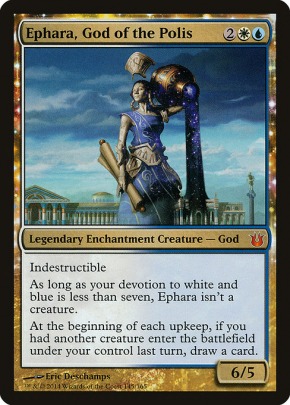Is there any user experience we can think of to improve card tagging for mobile? It is miserable. I wind up typing the tags by hand most of the time. Maybe an auto tag button? Maybe making the buttons for the editor more mobile friendly?
It might be some iPhone user error on my part too but I really struggle with selecting card names in the editor.
Mobile optimization for card tagging
Are you using the [[cardname]] shortcut?
I added that because I hate trying to go back and forth on the mobile keyboard for the [ and / and such.
And honestly, I never use any of the format buttons on the top; but I'm a coder so typing it is just natural to me.
For iphone: [123] key, [#+=] key, then hit [[ and start typing the name. Two keys to get there, two to start the tag, and it'll autcomplete.
Or is the issue more so with the autocomplete popup itself?
It's not the greatest, but my mind has never come up with a better solution in all it's chewing.
To the beaten, the broken, or the damned; the lost, and the wayward: wherever I may be, you will have a home.
I am not using that and will try.
I will say a shortcut like //card name or ::cardname would be sweet since it's quite a bit more ergonomic (fewer presses).
I also just noticed that iPhone has a sliding shortcut for scrolling the cursor through text like android does with the spacebar now and that is glorious. I swear I tried that and it didn't work.
Thanks for the tip!
I will say a shortcut like //card name or ::cardname would be sweet since it's quite a bit more ergonomic (fewer presses).
I also just noticed that iPhone has a sliding shortcut for scrolling the cursor through text like android does with the spacebar now and that is glorious. I swear I tried that and it didn't work.
Thanks for the tip!