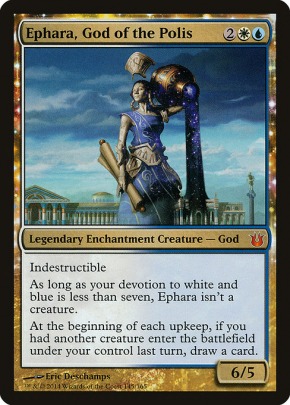I still don't get how to use anchor tags, since day one.
-
3drinks Kaalia's Personal Liaison
- Posts: 4934
- Joined: 4 years ago
- Pronoun: he / him
- Location: Ruined City of Drannith, Ikoria
So remember when I rolled the primer over to this site? Well I finally got back around to fixing the table of contents, but there's no descriptour of how to apply those tags in the help link beside the advanced post creatour. When I copy the anchor tags and apply them, it lights up the targeted area like a link, but I don't get a cursour that can click on and interact with the link. It's left me frustrated and I just can't figure it out. Can we do like a wikihow explanation with each of these tags? It looks like you'd just plug it in but it's really...not intuitive at all.
Kaalia HQ Kellan, the Fae-Blooded // Birthright Boon Torbran, Thane of Red Fell Alesha, Who Smiles at Death (Slivers) Trynn, Champion of Freedom & Silvar, Devourer of the Free
It looks like the issue is that the old tag was "alink" while the new one is "anchor" (if I am reading your Kaalia thread right). So a straight port isn't possible.
If we take your Kaalia thread, it looks like one entry in the ToC is: "Effective Strategies". Which then should link down below. So, the appropriate BBCode would be:
[anchor goto=EffectiveStrategies]EffectiveStrategies[/anchor]
[anchor id=EffectiveStrategies][size=1].[/size][/anchor]
[align=center][b][u][size=150]~~Effective Strategies for Kaalia of the Vast~~[/size][/u][/b][/align]
Which would get you this (line breaks added to make the "anchor" more obvious):
EffectiveStrategies
.
If we take your Kaalia thread, it looks like one entry in the ToC is: "Effective Strategies". Which then should link down below. So, the appropriate BBCode would be:
[anchor goto=EffectiveStrategies]EffectiveStrategies[/anchor]
[anchor id=EffectiveStrategies][size=1].[/size][/anchor]
[align=center][b][u][size=150]~~Effective Strategies for Kaalia of the Vast~~[/size][/u][/b][/align]
Which would get you this (line breaks added to make the "anchor" more obvious):
EffectiveStrategies
.
~~Effective Strategies for Kaalia of the Vast~~
@WizardMN got it exactly right.
Anchor tags can have a "GoTo" or an "ID"
The "GoTo=X" says: Make this a link that pushes you to the anchor tag with the corresponding ID of X.
The "ID=X" says: This is a landing spot for "X" so when someone clicks anchor with GoTo=X, go here.
You can add both to an anchor, which would make it both a link to X and a landing spot for Y.
ALINK was used on Sally because the software there didn't allow me to create something like this, where you could do either/or/both.
Anchor tags can have a "GoTo" or an "ID"
The "GoTo=X" says: Make this a link that pushes you to the anchor tag with the corresponding ID of X.
The "ID=X" says: This is a landing spot for "X" so when someone clicks anchor with GoTo=X, go here.
You can add both to an anchor, which would make it both a link to X and a landing spot for Y.
ALINK was used on Sally because the software there didn't allow me to create something like this, where you could do either/or/both.
To the beaten, the broken, or the damned; the lost, and the wayward: wherever I may be, you will have a home.
-
3drinks Kaalia's Personal Liaison
- Posts: 4934
- Joined: 4 years ago
- Pronoun: he / him
- Location: Ruined City of Drannith, Ikoria
Thank you so much guys, this really helped to see things more clearly! Now once I finish the table of contents links, I can look into putting it in a proper box.
Kaalia HQ Kellan, the Fae-Blooded // Birthright Boon Torbran, Thane of Red Fell Alesha, Who Smiles at Death (Slivers) Trynn, Champion of Freedom & Silvar, Devourer of the Free