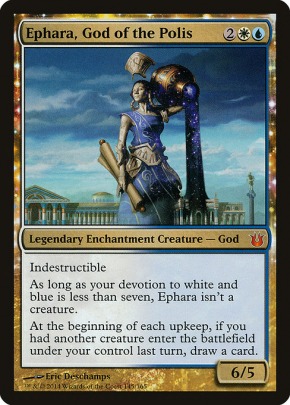Or, offer a way for us to choose our Default Group and then just change the color for Rules Gurus to something I like
Changing Username text color
I realize this is pretty inconsequential, but is there a way to change the color of ones username text? I can see a number of colors are already dedicated to certain groups: Blue for Patrons, Red for Community Admin, Brown/Burgundy for Global Moderators, etc. so I am not sure if there is a way to add in a way to customize this color.
Or, offer a way for us to choose our Default Group and then just change the color for Rules Gurus to something I like (this might only affect me for now as the other two people are part of Admin Groups).
(this might only affect me for now as the other two people are part of Admin Groups).
Or, offer a way for us to choose our Default Group and then just change the color for Rules Gurus to something I like
Ah. Yeah, I originally forgot to make Patron your default group.
We can change your default to Rules Guru if you prefer.
What color would you want?
(Pick a general hue so I can adjust for white background and possibly a future dark background option)
We can change your default to Rules Guru if you prefer.
What color would you want?
(Pick a general hue so I can adjust for white background and possibly a future dark background option)
To the beaten, the broken, or the damned; the lost, and the wayward: wherever I may be, you will have a home.
Well, I would prefer purple if it doesn't clash with too much.
Are there any ideas to allowing us to change our default group on a whim in case we want to change our colors? I suppose that doesn't work as well with the Admin groups though since it makes sense for them to be identifiable at a glance.
Are there any ideas to allowing us to change our default group on a whim in case we want to change our colors? I suppose that doesn't work as well with the Admin groups though since it makes sense for them to be identifiable at a glance.
Go to your user groups page in your Control panel. Select the user group you wish to make your default with the Left side radio. Then at the very bottom, click [Change Default Group] on the left.
Ok. Patrons are blue-blue now, and Rules Gurus are purple.
I didn't change your group so you can do it yourself (but if you have issues, just @ me)
Ok. Patrons are blue-blue now, and Rules Gurus are purple.
I didn't change your group so you can do it yourself (but if you have issues, just @ me)
To the beaten, the broken, or the damned; the lost, and the wayward: wherever I may be, you will have a home.
Awesome!
However, I don't see a button for Change Default Group. I have attached a screenshot of what I see (I made it full screen in case that might have been a problem though I normally don't access the site at full screen).
However, I don't see a button for Change Default Group. I have attached a screenshot of what I see (I made it full screen in case that might have been a problem though I normally don't access the site at full screen).
- Attachments
-
Oops. I had it turned off.
NOW you have that button.
But I made you a default rules guru to be safe lol
NOW you have that button.
But I made you a default rules guru to be safe lol
To the beaten, the broken, or the damned; the lost, and the wayward: wherever I may be, you will have a home.