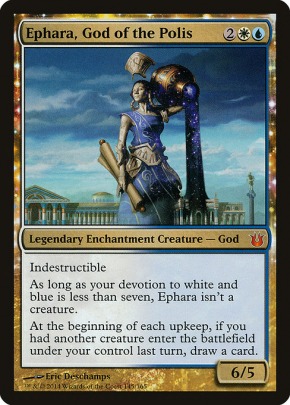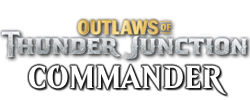ref primer: viewtopic.php?f=35&t=298
* Control over margin of header elements - I am noticing that particularly the "header" tag appears to have a bit of after-padding that makes some positioning. So you can't make the header touch the next element.
If you take a peek at the reference page you'll see how there's padding in between the big header and the next segment. I'm not 100% sure I want them to touch but I think it might look nice, especially if I ever get around to prettying up the banner image lol.
* Would adding a float attribute to boxes possibly be simpler than using the float tag, for most situations? I feel like |box float="right" | is a bit more parsimonious tag-wise than having a box with a float in it if you want a header for example.
* I noticed that cardimg tags of a certain feature seem to have some whitespace artifacts. You'll see the kinda white artifacts on the bottom right corner.
Code: Select all
[float=left][cardimg width=200 corners=4 shadow=4]Spellseeker[/cardimg][/float]* Could we have tables? Or Autospreading divs like bootstrap grids? I find myself struggling with situations where I would like to have 3 boxes in one row that spread out on mobile. There might be a simple solution to that but what I find is I can get the left and the right column.
I can kinda force this by using exact percentages (e.g. two 25% boxes and a 50% box will sit side by side if you disable margins), but then they look wonky because of how theyf low on mobile.
An example of what I'm talking about is here with just two side-by-side elements that I would like to take up the full page and then on mobile to flow so that each element takes up the whole width. I tried using pixel sizing but it left the image not stretching all the way to the right side.
Code: Select all
[float="left" width="20%" padding="0" margin="0"]
[box border=0 corners="4" padding="5px" width="100%" style=fade color=powderblue header="Table of Contents" ]
[anchor goto=intro]Introduction[/anchor]
[anchor goto=why]Why Ephara?[/anchor]
[anchor goto=alternatives]Alternatives[/anchor]
[anchor goto=decklist]Decklist[/anchor]
[anchor goto=philosophy]Philosophy[/anchor]
[anchor goto=options]Card Options[/anchor]
[anchor goto=how]How to Play[/anchor]
[anchor goto=history]History[/anchor]
[anchor goto=other]Other Decks[/anchor]
[/box]
[/float]
[image width="80%" padding="0" margin="0" title="Ephara, God of the Polis"]https://rpsands.com/image/mtg/ephara/ephara_banner.png[/image]
[clear]
Table of Contents