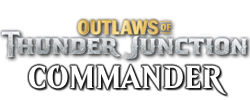Repro:
1. Click the "select to quote multiple posts" button
2. Verify that the "Reply with selected quotes" thingy pops up, with a "Quote (1)" button inside it
3. Click inside a post.
4. Verify that the "Quote (1)" button has gone missing
For example, use the button on this post then click right here. This is ordinary unformatted text, nothing special about it.
Step 2:
Step 4:
Bug: "Reply with selected quotes" quote button goes missing
-
spacemonaut Bauble reclaimer
- Posts: 1378
- Joined: 4 years ago
- Pronoun: she / her
- Location: Scotland
99% sure I know what's happening.
I'll fix it this afternoon as soon as I get home from dayjob
I'll fix it this afternoon as soon as I get home from dayjob
To the beaten, the broken, or the damned; the lost, and the wayward: wherever I may be, you will have a home.
Fixed.
To the beaten, the broken, or the damned; the lost, and the wayward: wherever I may be, you will have a home.
-
spacemonaut Bauble reclaimer
- Posts: 1378
- Joined: 4 years ago
- Pronoun: she / her
- Location: Scotland
Confirmed! Nice one!